Please find below some info about how to use correctly multichannel audio within QT movies. The instructions below (without the QT setting) are also valid for the OSX version of the TH-S VideoEngine3D Software.
In the latest Windows QT player, the QT settings have to look like this (Windows Session Format, it’s the interface between QT and System-Audio).
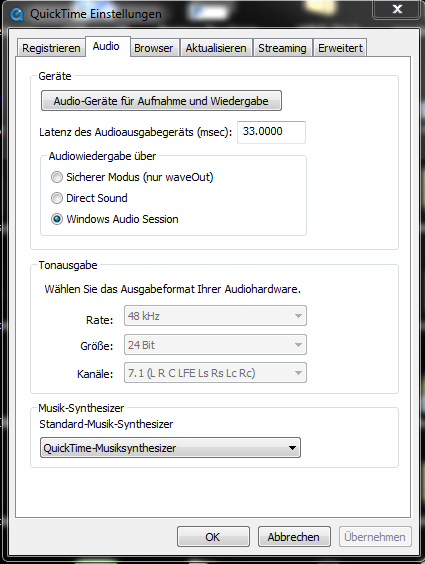
The movies have to show 7.1 (or 5.1) inside the QT player inspector:
RIGHT:

WRONG:

FCPX WRONG:
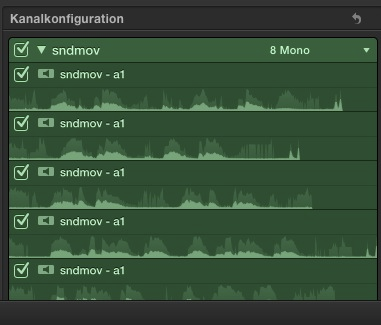
QT PRO WRONG:
FCPX RIGHT:

QT PRO RIGHT:
Within QT Pro you can change the output channels assignment by simply clicking on the individual channels.